Projectfusion now makes it incredibly easy to add huge numbers of files and have them indexed. This makes it really easy to track files, being able to sort and organise them to your liking.
This works for end-users on all platforms and is good for live deals, however, there are some known issues for site managers and upload users.
1 – When you turn auto-numbering on or off, it will change the last modified by the user to ‘system’. To avoid this turn auto-numbering on before you upload content.
To turn auto-numbering on hit ‘Edit site details’.
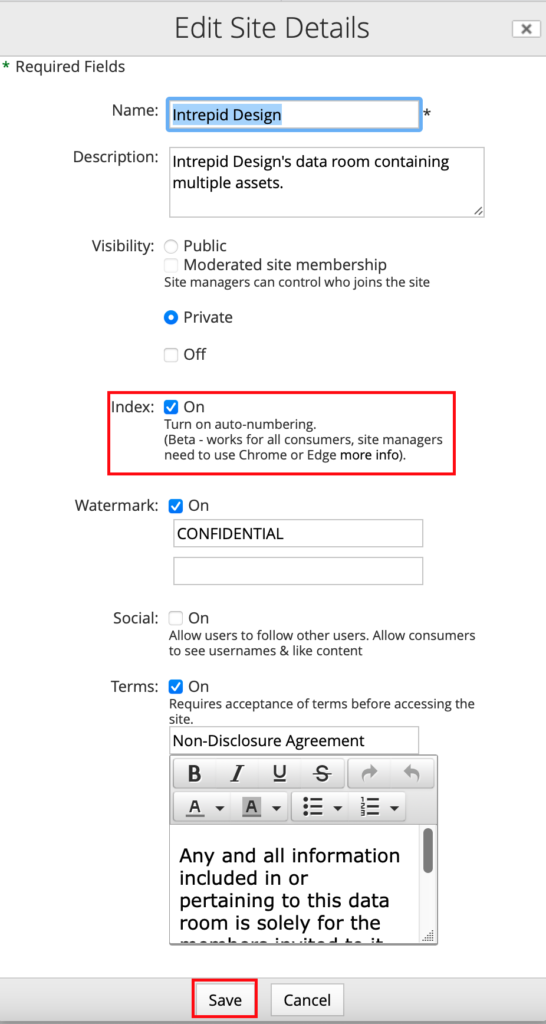
If you make any changes to the structure of your data room’s files and folders after the initial index has been set up, this will remain in place. For example, the file “Annual Report” with an Index of 1.3 will retain the index if the item before it (index 1.2) gets deleted.
This is great, as it prevents any unwarranted changes to the overall structure of your files & folders. It also has the added benefit of making items super easy to find. If you can’t remember the name of that file you last opened months ago but you know the index, then you can search for it that way, with the result returned to you in a couple of seconds.
You can also edit the index manually too, so if you’re not happy with the end result, you can always tweak things too.










