Our new OnlineEdit role lets users upload and edit files within the data room without having download access to all files. It’s great if you want to let users have access to the data room, and want them to be able to edit files and contribute to changes in the existing files, without having the ability to download files and take them out of the secure workspace.
Version control is handled automatically, so you don’t have to worry about any conflicts or users complaining their document is out of date. What’s great with the OnlineEdit role is that it offers the flexibility of the Collaborator role, but with slightly less permissions, meaning it’s great for those who want to contribute and edit documents, but don’t quite have the required clearance to be able to grab an offline copy for themselves.
Get Started
To start using the OnlineEdit role, head to the ‘Site Members’ page and assign the role to one of the users.
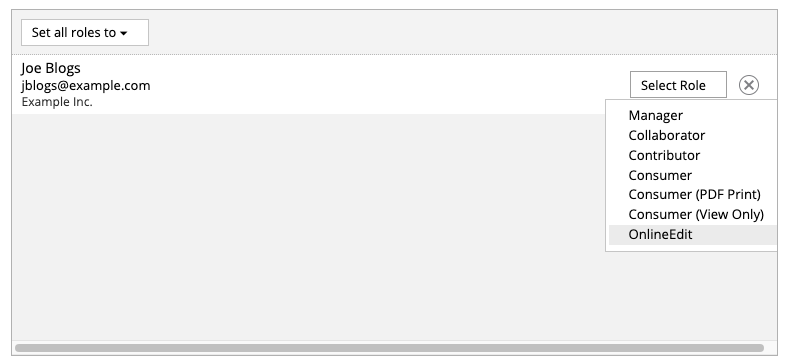
Find Out More
You can also make use of the OnlineEdit role when setting custom permissions. Check out our help articles below on the other roles available, and how to apply them using Folder Permissions.










