In Projectfusion 5, you now have the ability to disable sites and make them inaccessible for all members accept for site managers.
To disable a site, you will need to be a site manager. First navigate to the site dashboard.
From here click the small gear icon at the top right of the site and, from the drop down menu, click ‘Edit Site Details’.
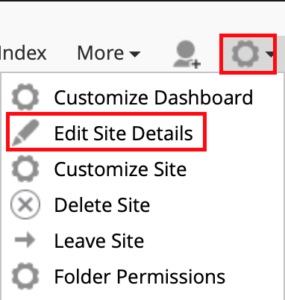
In the site details pop up window under ‘Visibility’, select ‘Off’. The site will now be disabled and only site managers will be able to access it.

The site will now display a red bar across the dashboard notifying you that the site has been disabled.
To make the site live again, change the visibility of the site back to Private/Public and site members will be able to see/access the site again.










