HJSplit install & split files
Download the application at http://www.hjsplit.org/windows/ and install it.
If you need to join files scroll down, otherwise continue on.
Launch the application and click “Split”, then “input file” and navigate to the file location.

Next decide how big each file will be in size and whether they are Kb or Mb. E.g. 150Mb (see below)
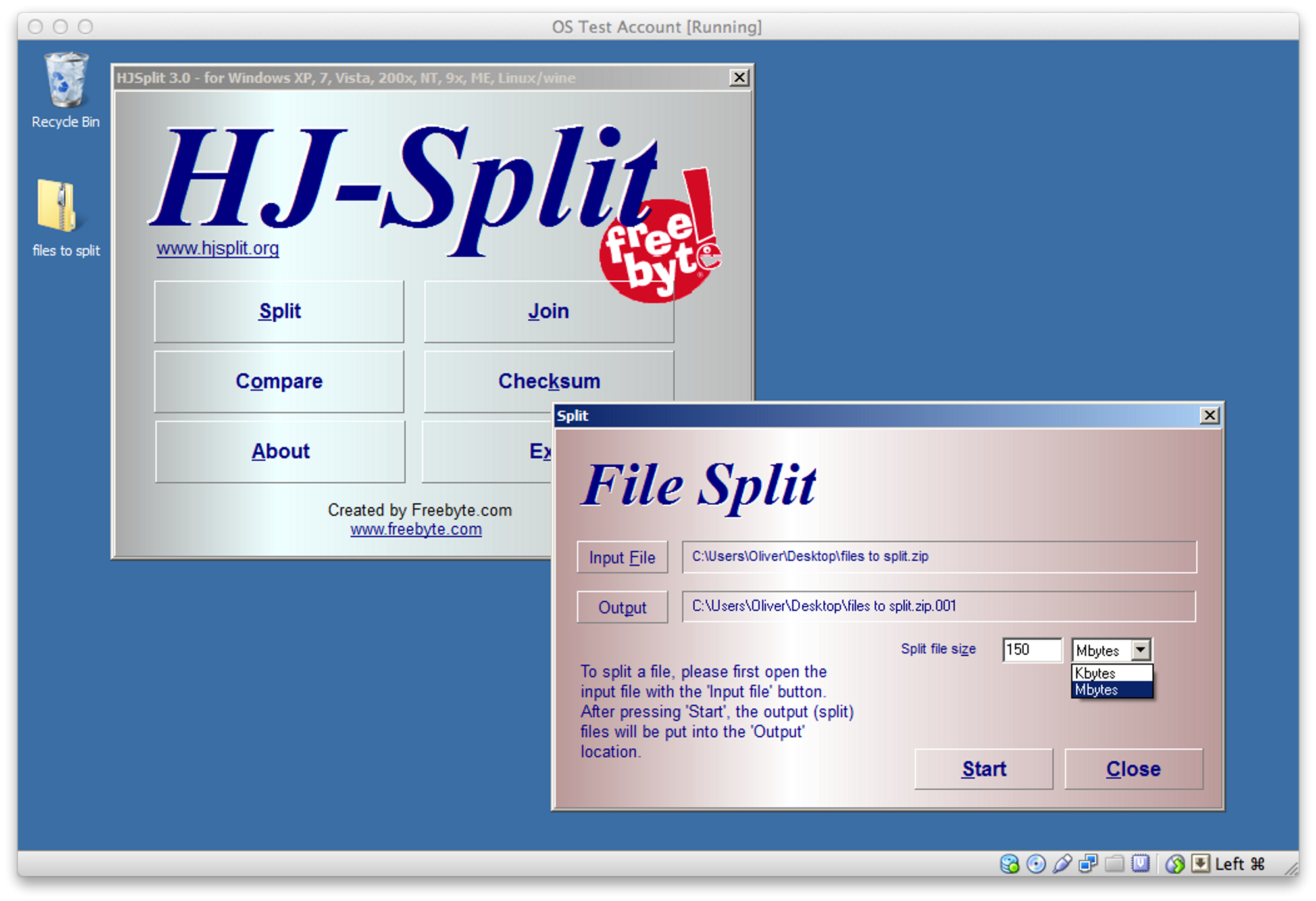
Clicking “Start” will begin the process. Depending on file size this may take a few seconds to a minute. Upload the files to your PROJECTFUSION instance.
To join files into one
When you need to reattach the files into their original state click the “Join” button, “input file” and double click the filename**.001** file.
Pressing “Start” will reattach all individual files into one file again.
For more help visit the application website http://www.hjsplit.org/windows/











