As part of our recent updates to Projectfusion, you may have noticed you now have the option to Convert using ONLYOFFICE when hovering over a file in the document library. This option gives you the ability to convert more uncommon file types (such as .txt), into a format that is compatible with Projectfusion, letting you view and edit the file.
Some useful file types that you can convert are:
- Older versions of Office documents (.doc, .ppt, .xls, etc.)
- OpenDocument types (.odt, .ods, .odp, etc.)
- Text files (.rtf, .txt)
- Many more!
The conversion options let you make sure your files are in a compatible format for editing. All conversions take place within in the Projectfusion interface, so you won’t need any extra installations or downloads to get your files converted.
Conversions are super quick too, so no hanging around waiting for a document to be accessible. An old document is also kept, in case you need it (or just delete it if you no longer want it!).
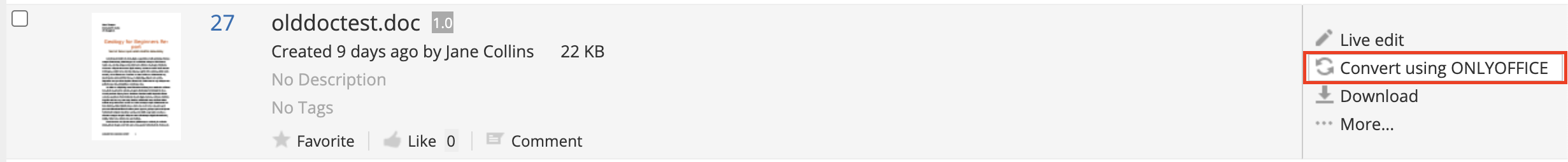

Additions like these are great for making your business process faster and more efficient. If you’ve got ideas of features you’d like to see in Projectfusion, why not drop us a message at [email protected] – we’d love to hear your ideas!






