For as long as I’ve worked in security, sharing Excel files whilst leaving them readable has always been hard.
Most data rooms take one of three approaches:

1 – Convert the Excel into a PDF. This works okay for basic financial documents but is rubbish for anything complicated – anything with more than say 20 columns becomes quickly unusable. I’ll be honest this (and number 3) is the approach we have taken until today.
2 – Make the users download some kind of plug-in that may or may not work on their PC to view Excel
3 – De-restrict Excel files and let users download them.
We’ve put a lot of work into this, and have finally got a great solution.
Click this link to test out sharing Excel files in your own time – no registration required!
With Projectfusion, from today, restricted users can view any kind of Excel including those hard to share sheets with thousands of columns or complicated graphs.
Things like frozen headers work, and it works on pretty much any modern device, tablet, phone, MacBook or PC.
Whilst users can view the Excel, they still can’t print or copy content from it – you maintain control.
So for all due diligence exercises we can now securely share Excel files, knowing the recipients can view properly, and with no need to release the originals for them to do their review.
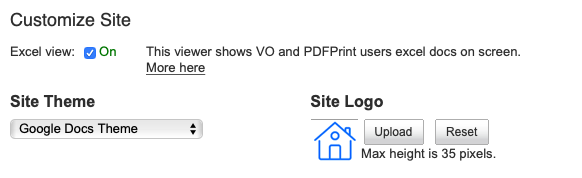
I’d love to have your feedback on how are you will use this, we are wondering if we should let people do ‘what if’ situations and actually edit formulas whilst remaining unable to copy or share documents.
Already using Projectfusion? Great – head over to ‘customize site’ and turn it on!
Projectfusion is great for when you need to share files securely for due diligence, allowing you to securely send confidential files in seconds.






