The latest version of Projectfusion has just been released! Here’s an overview of what’s new:
- eForms – In this major new addition to Projectfusion & safedrop, recipients can now fill out and sign PDF forms, and add a signature to them too. Once you upload a prepped form, items like textboxes, checkboxes and more can all be filled out by recipients: Using a flexible service such as this means recipients can complete forms whenever and wherever they may be. See below for a sneak peek.
- safedrop – Encrypt message – The menu option “Encrypt Message” text has been changed to ‘no details by email’ to make this a bit clearer.
- safedrop – Documents by email – When ‘no details by email’ (see above) is switched OFF, the sender and all recipients will receive a copy of any signed documents, or documents that have been completed as an eForm, right in their inbox. This is super useful as it saves loads of time switching between programs and chasing recipients to fill out a form. You don’t even have to leave your email inbox!
- safedrop – A change for our users with single tenant safedrop service: You can now change the look and feel of both the safedrop ‘inbox’ and ‘compose’ screens to have their own series of text boxes & a background image! Great for adding your own branding.
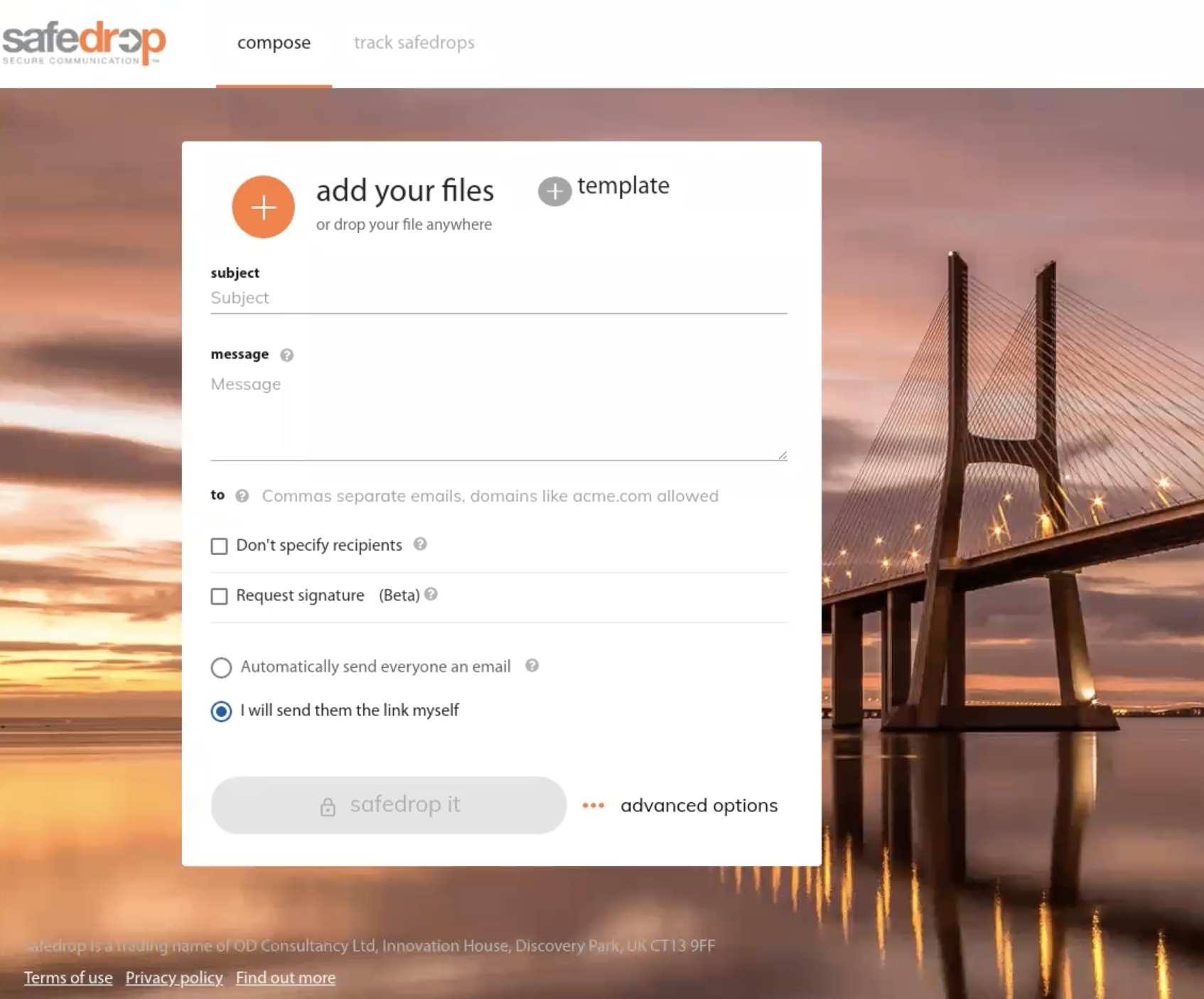
- Projectfusion users – We’ve made a nice tweak so that the trashcan appears directly in the drop down menu that appears when clicking your name in the main menu bar, so it’s now much easier to see the trashcan and recover delete files.
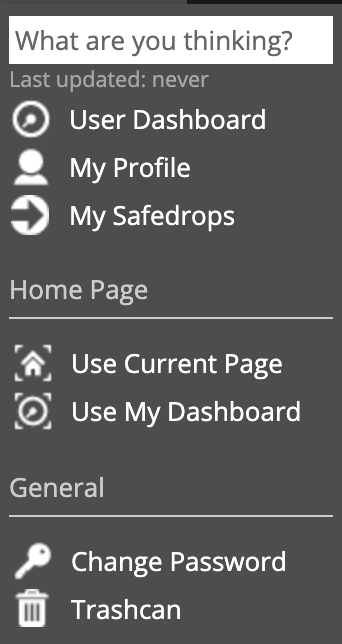
- For larger Projectfusion sites, we’ve made Reporting updates quicker.
- Some security tweaks and fixes.
To get started with eForms and the new features, please contact us, or ask your admin to enable them in your safedrop account
Keep your eyes peeled on the Projectfusion blog for further updates in the coming weeks!






